Introduction:I made this thread almost a year ago on the WotC forums where it quickly disappeared and was never seen again. The idea was that Gatherer is a very powerful tool for researching cards, but the advanced interface is not exactly easy to use, especially for people without some sort of background in Boolean logic. This thread is a visual walkthrough of how to use Gatherer to find pretty much any card in existence without even knowing if it exists first. I'm porting the post over from WotC so that it can continue its existence in obscurity here.
Gatherer at a Glance:First, lets take a look at the Gatherer page. Gatherer has 2 main search pages, "Simple" and "Advanced Search". The Simple Search page is the default and is a bit easier to use, but not as robust as the Advanced Search page. It's the Advanced Search page that we are interested it, because it contains a host of filters that allow us to discover cards that do whatever we want, even if we don't know if such a card exists or what its name is, if it does exist. Lets take a look at the Advanced Search page:

The main components of this page are the search fields (things like Rules Text, Type, and Color), the filter type (the dropdown menu next to each filter with the default value of "and"), the Search Criteria which shows all the current search filters set, and the Output Format which we'll get to later.
The most difficult to understand part of these components is the filter type. It uses the Boolean logic operators, "and", "or" and "not" to determine what the filter does.
The default value is "and". Any filter created with this value will require all search terms to be present for that field. For example, if you typed "creature enchantment" into the Type field, left the filter type as "and" and clicked ADD and Search, you would get a list of all cards that are both Creatures AND Enchantments (the enchantment creatures from Theros block).
The OR value requires the result to match one or more of the search terms for that field. If you were to enter the same search as above but change the fiter type to "OR", you would get a list of all cards that are either Enchantments, Creatures, or both.
The NOT value requires that NONE of the terms in the search field be present. So, if you were to enter the above search with the NOT filter type selected, you would end up with a list that contains all cards that are not creatures or enchantments.
As you add more and more filters, the Search Criteria will expand to list all the filters you've set, grouped by field. Each filter in the Search Criteria area will have a tiny x icon next to it that allows you to remove that filter (or group of filters) with a single click.
The Output Format feature allows you to choose how the results are displayed. I usually leave it as the default, which is Visual Spoiler. It also has a sort feature which should allow you to sort the output by a variety of sort orders such as casting cost, community rating, or the default, collector's number. This feature is bugged, however and only ever sorts by the default. You can still apply other sorts from the results page, which can definitely be handy.
Examples (Lets see it in action!):Now that we've done a brief overview of the advanced search page and what each component does, lets see some examples to demonstrate how powerful the search tool actually is.
A while ago, I decided to build a deck around
Athreos, God of Passage. Since the opponents get to choose whether to pay the life or return the card, I wanted to make it a lose-lose situation. I settled on the idea of using
Heartless Summoning to make my cards cheaper and to automatically kill them, triggering Athreos. I also wanted to use
Immortal Servitude as a bombshell to return a loaded GY to play. To make these cards work together, I needed a pretty specific cast of creatures to work with. They needed to be on color (
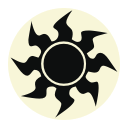
,

or colorless ), have a toughness of 1 so that they would die to Heartless Summoning, do nasty things when they die to make Athreos's ability worth paying the life for, and, in order to maximize the value of Immortal Servitude, all have the same casting cost.
I knew about the card
Black Cat so I decided to use key words from that card as a template for my search.
First I set the rules text using the words "when" and "dies". I wanted to make sure both words were in the rules text of any results so I left the filter type as "and". After setting the filter, remember to click the ADD button or it won't be applied.

Next I set the color filter. This time, I wanted cards that were black, white, colorless or any combination of the above so I changed the filter type to "or". Unfortunately, this would allow cards that are other colors to be included so long as they contained at least one of the selected color options (
Child of Alara for example). In order to keep the results to ONLY the selected terms, after adding the desired colors, I clicked on the "MORE COLOR OPTIONS" and added the "Exclude unselected terms" qualifier.

Since I'm only interested in creatures, I set the type filter to "and" creature. Typing a letter in a field that has a limited number of options causes a dropdown menu listing those options to appear and you can save yourself some typing by just clicking on the desired options like so:

After that, I chose the casting cost of 2 since I was already interested in using
Black Cat and wanted to keep everything the same CC

Here is what the Search Criteria looks like after setting these filters:

I hit the search button and get 2 pages of results. I decide to sort them by community rating descending so that the highest rated cards appear at the top of the list. In this case, the community rating isn't very helpful, but a lot of times, it is a great way to find outstanding cards for a given deck. Sorting by casting cost ascending (lowest cost cards at the top of the list) is another very useful sort order if the CC filter isn't set. Remember that the sort order only works from the results page - the sort order feature in the advanced search page doesn't do anything.

Oops! I forgot to set the toughness criteria to 1 and am getting some cards that won't die to Heartless Summoning. No problem... I just hit the "Refine Search" button (tho the back button on your browser works just as well) and add a toughness filter:

This nets me a list with several interesting results. My favorites are
Black Cat,
Perilous Myr,
Blood Artist (which seems weak until you think about what happens when it gets Servituded back into play with several other creatures!), and
Abyssal Gatekeeper. But there might be other cards with different wording that also do powerful things when they die. I decide to refine my search again and add a rules text AND filter for "when" "leaves" and "battlefield", but first I delete the old rules text filter by clicking that little x button:

There aren't too many relevant results (only 3) but one of the is a winner!
Mesmeric Fiend acts like a powered up
Thoughtseize with Summoning in play since its ETB and LTB triggers happen at the same time and I can choose the order they resolve in, letting the return to hand trigger happen first and then the exile trigger.
So there you have it: a brief demonstration of the power of Gatherer. By using the right combination of filters, understanding how the Boolean logic operators work, and playing around with the rules text, you can find just about any card in existence without even knowing it exists first.
Advanced Tricks:I will happily update this section if people post any more.
Search for color symbols in rules text by enclosing the appropriate letter code in curly brackets:{w} ==
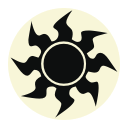
{u} ==

{b} ==

{r} ==

{g} ==

This trick works for other symbols too.
{t} ==

{q} ==

{1} ==

{x} ==
 *
*Hybrid mana symbols are a bit trickier. They all use the string "{(" followed by a combination of letters to determine which hybrid symbol is being referenced, but the search function bugs out if you try to input more than "{(". Instead, just use the letter combination for the appropriate symbol:
m/g\/w/ ==
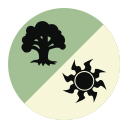
m/w\/u/ ==
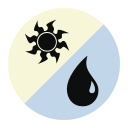
m/u\/b/ ==

m/b\/r/ ==

m/r\/g/ ==

m/w\/b/ ==
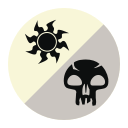
m/u\/r/ ==

m/b\/g/ ==

m/r\/w/ ==

m/g\/u/ ==
 *Search for specific casting costs:
*Search for specific casting costs:At the bottom of the advanced search screen, there are filters for a variety of miscellaneous fields, one of which is "Mana Cost". You can use this to search for specific combinations of mana in the casting costs. For example, "GG" would return all spells with at least 2 mana symbols in the casting cost. "2GG" would return all spells with
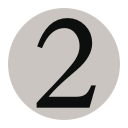


in the mana cost. In the operator field, you can choose either "=" or "≈". Choosing "=" will return results with that exact cost (no other symbols). Choosing "≈" will return results containing that string. So "=" would only return cards like
Abundance while "≈" will also return results like
Cloudthresher or
Experiment Kraj. You can also input the hybrid mana strings listed above to search for spells with hybrid mana costs.
Use quotation marks in the rules text:If you just enter words in the rules text field it will search for cards with rules text containing those words but not necessarily in the order you entered them. A good example is if you searched for cards with "gain" and "control", looking for spells that let you steal or borrow opponent's permanents. The search results would contain cards with wording like "creatures you control gain..." - not what you are looking for. If you enclose the words in quotation marks ("gain control"), however, it will search for that exact wording.
Use wording from other cards as a template:WotC learned early on to be careful with the way they word the rules text to prevent unintended interactions (
Flash/
Hulk, anyone?). You can use this fact to your advantage by using the wording from cards that do similar things to what you want as a template for your search, since most cards are worded the exact same way.
Use the sorting feature on the results page:Usually we are more interested in low CC cards so sorting by CC (ascending) puts the most relevant results at the top of the list. Occasionally, if there are too many results, I'll try sorting by community rating (descending) so that the highest rated cards are at the top of the list. This isn't always helpful, but often there is a correlation between the community rating and the overall playability of a card.
*
Thanks to adeyke and Xenec for this info.



