why
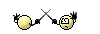
| No Goblins Allowed http://862838.jrbdt8wd.asia/ |
|
| how do you get around the forums? http://862838.jrbdt8wd.asia/viewtopic.php?f=13&t=5471 |
Page 1 of 2 |
| Author: | trappedslider [ Thu Aug 21, 2014 4:00 am ] |
| Post subject: | how do you get around the forums? |
I mainly click on active topics and then head to my normal places The underground and PbP areas |
|
| Author: | Bounty Hunter [ Thu Aug 21, 2014 4:05 am ] |
| Post subject: | Re: how do you get around the forums? |
"Sit on the index and wait on a new post to appear in an area I visit in one tab while usually simultaneously working on a post in another tab and reading topics in a third or sometimes forth tab." *shrug* |
|
| Author: | razorborne [ Thu Aug 21, 2014 4:06 am ] |
| Post subject: | Re: how do you get around the forums? |
why 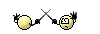
|
|
| Author: | LilyStorm [ Thu Aug 21, 2014 5:19 am ] |
| Post subject: | Re: how do you get around the forums? |
I click the icon on the top then check each forum that I go to then repeat. |
|
| Author: | Bounty Hunter [ Thu Aug 21, 2014 5:37 am ] |
| Post subject: | Re: how do you get around the forums? |
LilyStorm wrote: I click the icon on the top then check each forum that I go to then repeat. Basically this, but I dont feel that the "go straight to my favorite area" option is an accurate description of that. I dont only surf my favorite areas and I dont always go straight there.
|
|
| Author: | Cato [ Thu Aug 21, 2014 9:37 am ] |
| Post subject: | Re: how do you get around the forums? |
Bounty Hunter wrote: "Sit on the index and wait on a new post to appear in an area I visit in one tab while usually simultaneously working on a post in another tab and reading topics in a third or sometimes forth tab." *shrug* Are there any areas you DON'T visit? Generally what I do is refresh the board index occasionally while doing other things. |
|
| Author: | Bounty Hunter [ Thu Aug 21, 2014 9:48 am ] |
| Post subject: | Re: how do you get around the forums? |
There are parts I visit less frequently, and there are sections that I read a bunch but dont actively post in. DotP for example, I do a ton of lurking in, but dont have the time or energy to get into some of the debates and such... I just like reading decklists and seeing how other people's experiences with certain decks came out. A lot threads in some of the main Magic boards I surf but dont post in. I have the bad habit of doing like fifteen things at once though so I usually have a half finished post in one or two tabs, while also casually surfing NGA, while poking around on Reddit/Imgur, while also either listening to a movie to to youtube. This is also being hampered by my only being able to use my laptop screen currently, at home I'm used to three monitors on my desktop. |
|
| Author: | Cato [ Thu Aug 21, 2014 9:56 am ] |
| Post subject: | Re: how do you get around the forums? |
How does one go about using multiple monitors? I mean, I know it's done, but I don't really know how. Presumably they don't all show the same thing, but how do you individually control what each one shows. |
|
| Author: | Bounty Hunter [ Thu Aug 21, 2014 10:04 am ] |
| Post subject: | Re: how do you get around the forums? |
Obviously it depends on what hardware you have and operating system you're using but most of the time its as simple as plugging it in and adjusting display properties to your liking. For example: I have my laptop. If I were to, for whatever reason, suddenly have a random monitor and wanted to dual screen I would connect it to the laptop via a VGA or HDMI cable. Then right click on my desktop, click on screen resolution (or properties if you dont have that option), and then under Change Display Settings I'd set how I wanted the computer to treat the other monitor. I could have it set so that all video from the laptop goes to that monitor and none to the laptop screen or vice versa with "Show desktop on screen X only". I could have whatever shows up on the laptop screen mirrored exactly to the monitor with "Duplicate these displays", or I could have them as separate screens each with their own display through "extend my desktop". While there you can also set the location of the monitors so that the computer 'knows' if the monitor is to the right or left, above or below, the laptop. So if the monitor was to the right of my computer, when my mouse got to the right side of the screen it would simply start from the left side of the monitor screen. My desktop is essentially the same thing just with three displays. A TV in the center is the 'desktop' and a monitor on either side are extensions of it where I usually have either a movie or a D&D book or something place that I want to glance at but I'm not actively using. |
|
| Author: | Hello World [ Thu Aug 21, 2014 10:28 am ] |
| Post subject: | Re: how do you get around the forums? |
I just click active posts usually. |
|
| Author: | LilyStorm [ Thu Aug 21, 2014 11:30 am ] |
| Post subject: | Re: how do you get around the forums? |
I don't have desk space for multiple monitors, but I would love to have them so I can have a game open and a guide for it at the same time. Also sooook good for artists. |
|
| Author: | Lord LunaEquie is me [ Thu Aug 21, 2014 11:40 am ] |
| Post subject: | Re: how do you get around the forums? |
LilyStorm wrote: I click the icon on the top then check each forum that I go to then repeat.
|
|
| Author: | Aaarrrgh [ Thu Aug 21, 2014 11:47 am ] |
| Post subject: | Re: how do you get around the forums? |
I usually start with "View your posts". Faster and simpler than bookmarks. Then I go to Active Topics. |
|
| Author: | Bounty Hunter [ Thu Aug 21, 2014 11:59 am ] |
| Post subject: | Re: how do you get around the forums? |
I think its funny when people browse that way and then come into a thread without seeing that theres a new page past where they are reading. Several times now people have came into a post game and responded with something that completely didnt match the context of the current posts becuase they were responding to the post after their last one, not the most recent post in the thread two pages later. I think TPmanW was one of the ones that did it a lot. |
|
| Author: | Bounty Hunter [ Thu Aug 21, 2014 12:01 pm ] |
| Post subject: | Re: how do you get around the forums? |
LilyStorm wrote: I don't have desk space for multiple monitors, but I would love to have them so I can have a game open and a guide for it at the same time. Also sooook good for artists. Yes to both of these.When playing through game to go back and get the collectibles and such for an achievement is amazing to not have to keep alt-tabbing. When I'm drawing or map building I normally have my reference on the left screen, the art on the main screen, and background movie/noise or NGA on the right screen. |
|
| Author: | GobO_Scarlet [ Thu Aug 21, 2014 1:31 pm ] |
| Post subject: | Re: how do you get around the forums? |
1) Go to main page 2) Open tabs for each forum I visit. |
|
| Author: | Bounty Hunter [ Thu Aug 21, 2014 1:43 pm ] |
| Post subject: | Re: how do you get around the forums? |
GobO_Scarlet wrote: 1) Go to main page 2) Open tabs for each forum I visit. Thats a lot of soda... 
|
|
| Author: | Tevish Szat [ Thu Aug 21, 2014 7:41 pm ] |
| Post subject: | Re: how do you get around the forums? |
Lurk on the index page, refreshing and then checking in each forum I read if the most recent post has changed. |
|
| Author: | Ko [ Thu Aug 21, 2014 11:54 pm ] |
| Post subject: | Re: how do you get around the forums? |
I visit the site, make sure that there's nothing I want to read in ymtc then: 1. mark all forums read and leave 2. read the metaboard/off topic room topics and if I'm feeling extra **** about myself I might read and reply to them |
|
| Author: | TPzombieW [ Fri Aug 29, 2014 11:45 pm ] |
| Post subject: | Re: how do you get around the forums? |
I click on the "View Your Posts" button to see if there's been any new activity where I've posted recently. If there hasn't been, then I go to unanswered/active posts or head straight to a favoured area. |
|
| Page 1 of 2 | All times are UTC - 6 hours [ DST ] |
| Powered by phpBB® Forum Software © phpBB Group http://www.phpbb.com/ |
|